HOW TO RENEW YOUR CPR CARD
You can renew your existing CPR card
Step 01:
♦ First go to bahrain.bh website by clicking here:
Go to BAHRAIN.BH
♦ After that you can select your language Arabic or English.
♦ Type "ID Card" in the search box and click on search button on the right side of the box as seen in the below image.
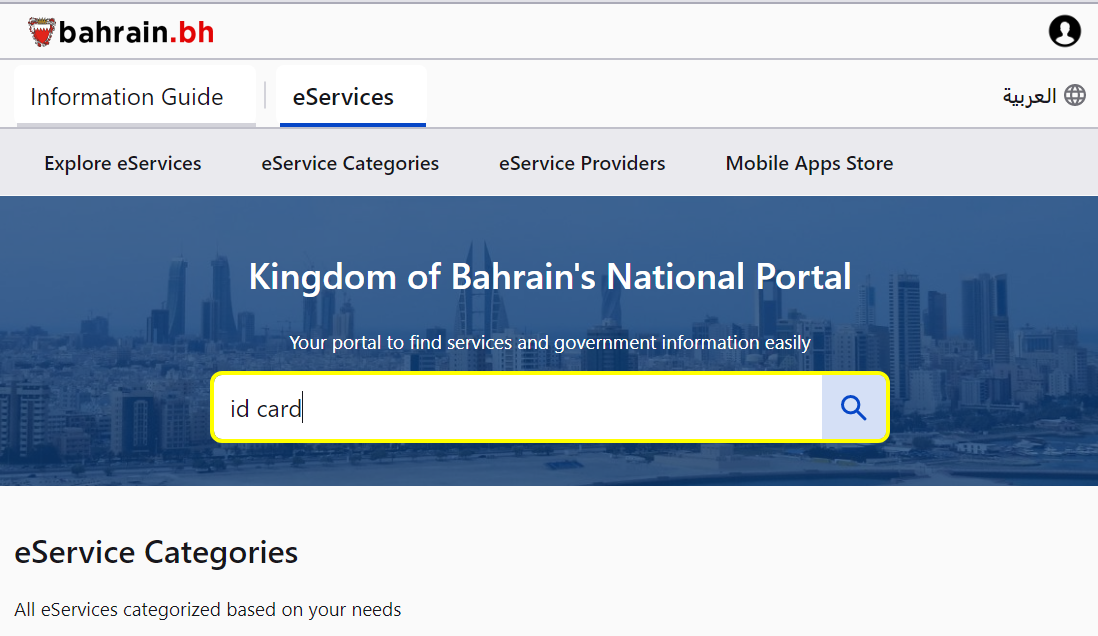
Step 02:
♦ Search will list you multiple options related with CPR card like Identity Card Renewal Request, Identity Card Services,
ID Card Declaration Forms, Children Below 4 years ID Issuance, Domestic Workers ID Issuance, Addresses Services, Update Contacts Details etc.
♦ From these list you can click on the Identity Card Services and it will take you to the next level.
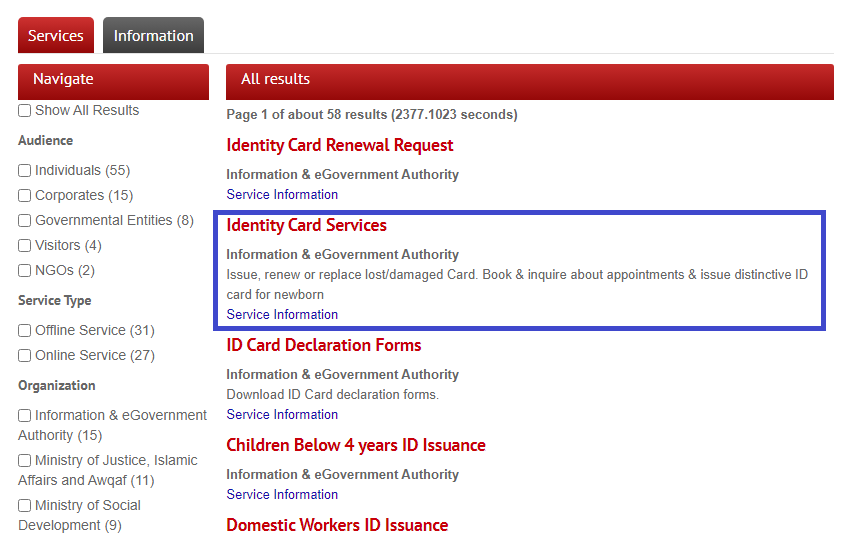
Step 03:
♦
Here also you will get many options, but you need to select ID Card Issuance and Renewal Services to renew the CPR card.
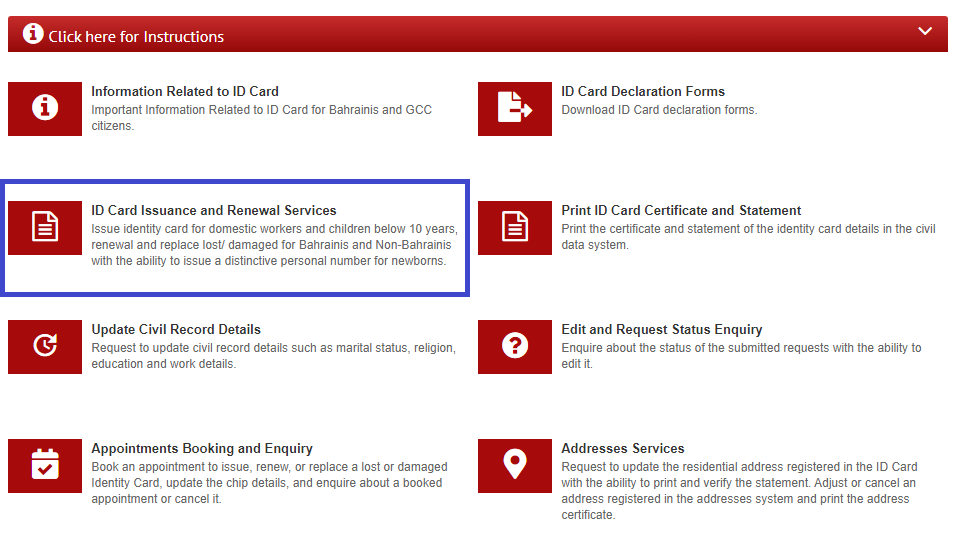
Step 04:
♦
Select ID Card Issuance Services as shown in the image below.
This option is to Issue identity card for domestic workers, children below 10 years old, renewal of CPR card,
replace lost / damaged CPR card for all people.
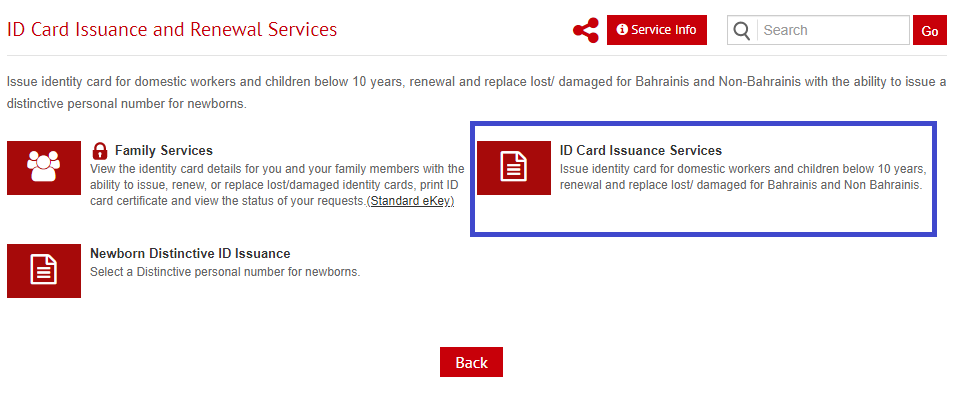
Step 05:
♦
Now you can select Personal Number option and enter your existing CPR number as shown below.
♦
After enter the CPR number click on Add button.
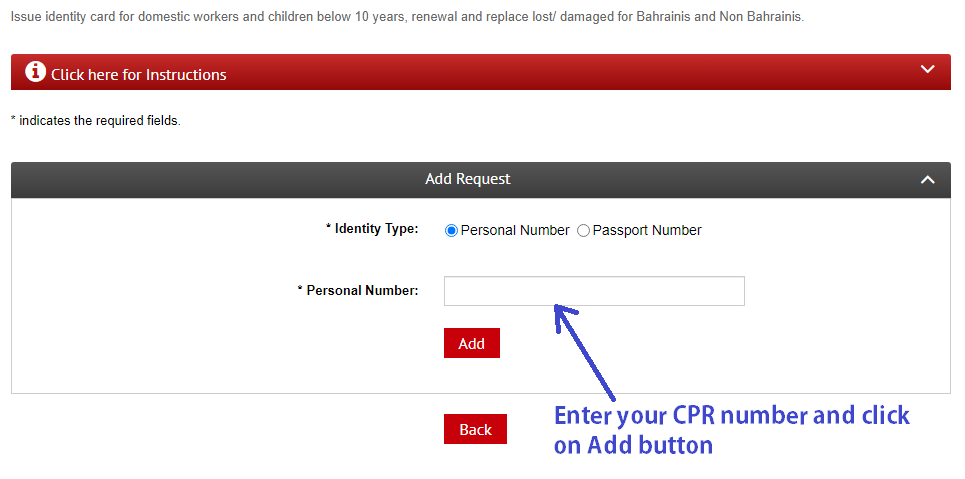
Step 06:
Now it will display another page to fill your exact residence address as per your flat agreement.
♦
Enter flat number, buildng number, road number, and block number.
♦
Alpha - means the letter coming with the building number.
Some building numbers are like this: 122A or 2086C etc.
♦
Don't forget to attach your recent passport size photograph, as per the guidelines mentioned in red color on the top of the screen.
♦
Now you can click on the Add Request button.
♦
Now the system will ask for some documents to attach with it. Like agreement copy,
or building owner's CPR front and back side, or address card if your rent is including EWA charges.
♦
You can enter the delivery address (of your residence address/ office address etc) to get CPR card by post.
♦
After that system will take you to the payment page.
♦
There you can pay the amount of BD 10/- by using your debit/credit card.
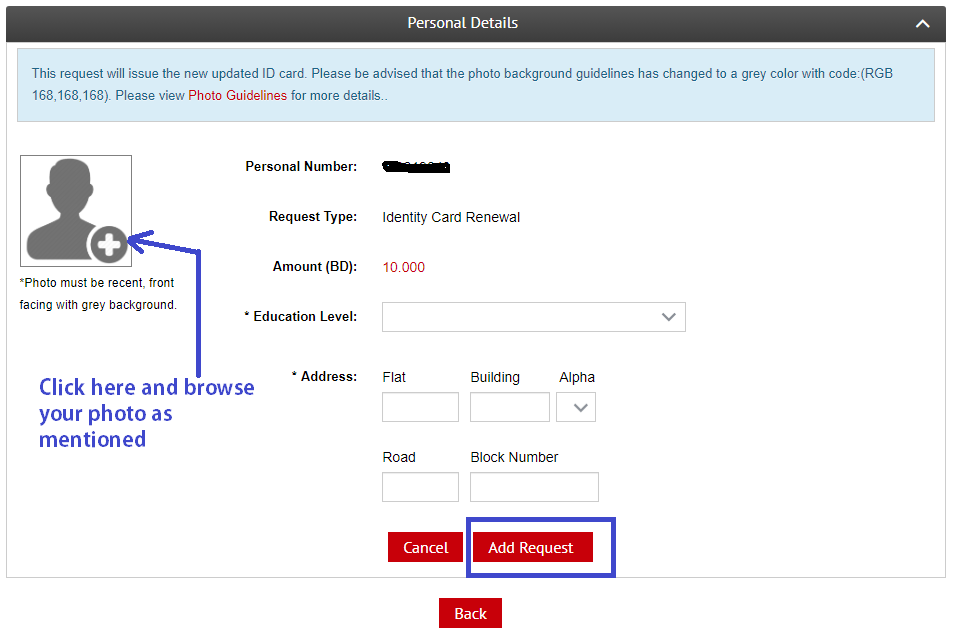
To Check the status of your submitted request:
♦
You can click on Edit and Request Status Enquiry as shown in the Step: 03 image, and enter CPR number and proceed to see the current status like In Progress, Transfer to Post Office, Delivered, etc.