Create a Standard eKey
Describing how to create a standard eKey for your own.
The eKey is a single sign on unified system for all eServices that require authentication. You will only be required to enter one password to access a large number of eGovernment services & channels.
Step 01:
Open your internet browser and go to https://www.ekey.bh/ website and click on Register ekey Now! button.
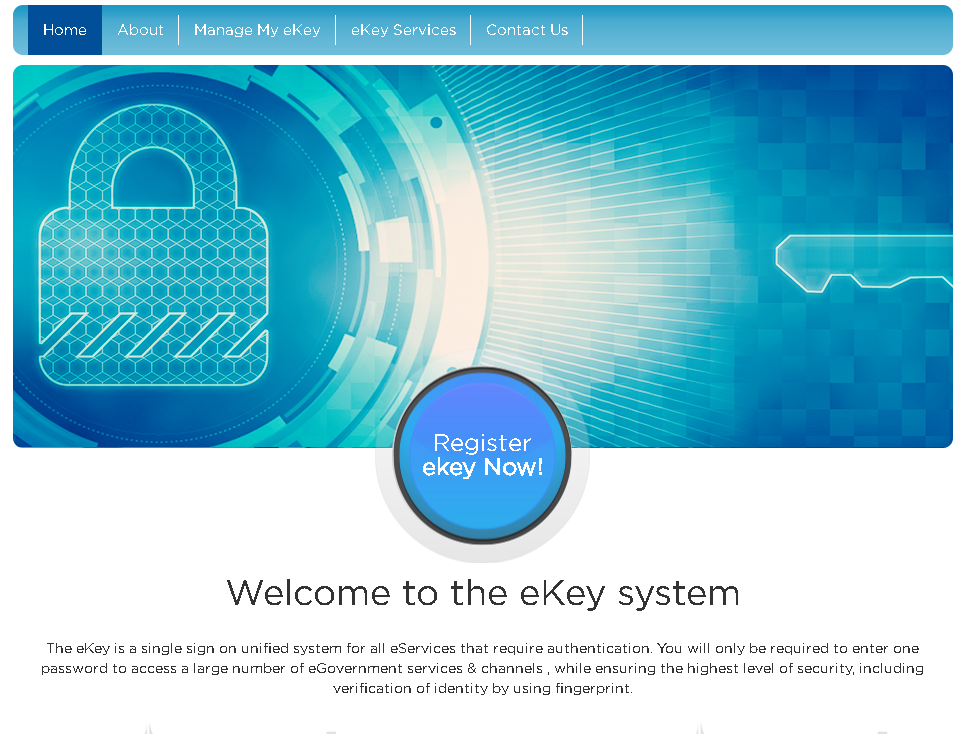
Step 02:
Fill the following details as shown in the image below:
✓ Your CPR / Smart Card Number
✓ Your smart card expiry date
✓ Block number as per your smart card data
✓ Your Date of birth as per your smart card data
✓ Your valid Email ID
✓ Your mobile number (You will receive an OTP on this mobile number to verify it)
✓ Tick the I'm not robot captcha
✓ Tick the I here by agree to the terms and conditions
✓ And finally click on the Continue button
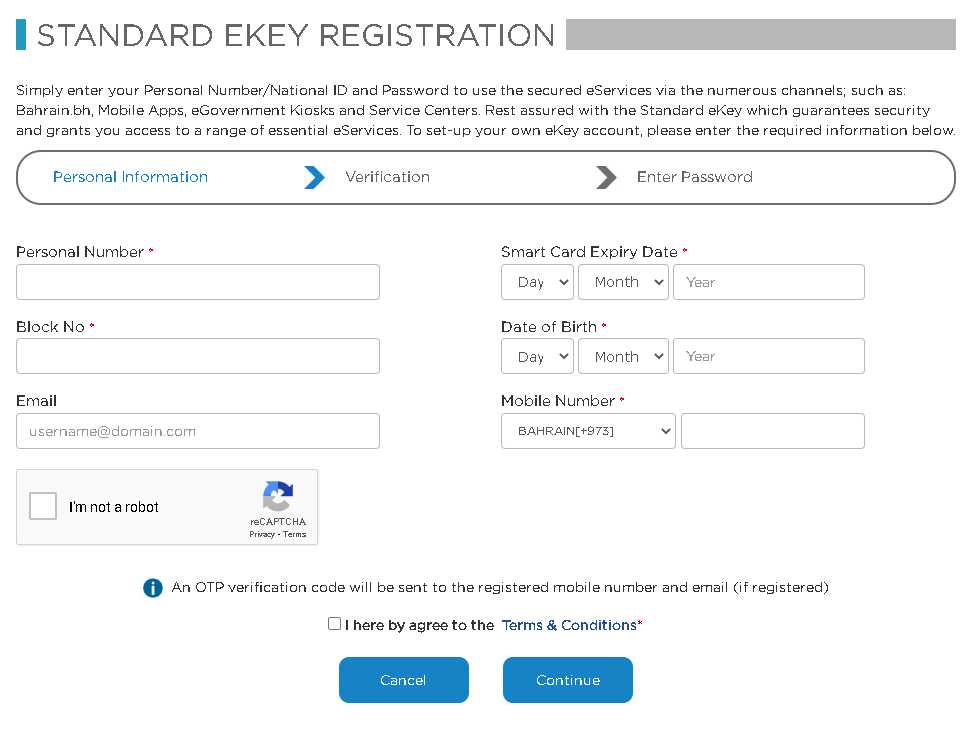
Step 03:
✓ Enter the OTP number which you received just now on your given mobile number
✓ And click on the Continue button
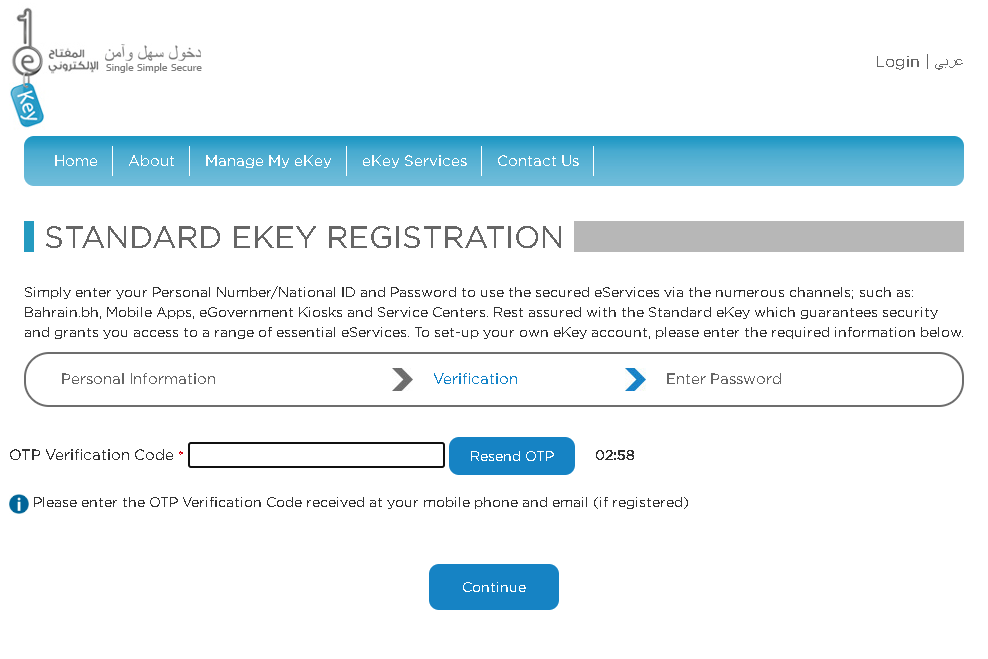
Step 04:
✓ Enter the password as your own
✓ And click on the Confirm button
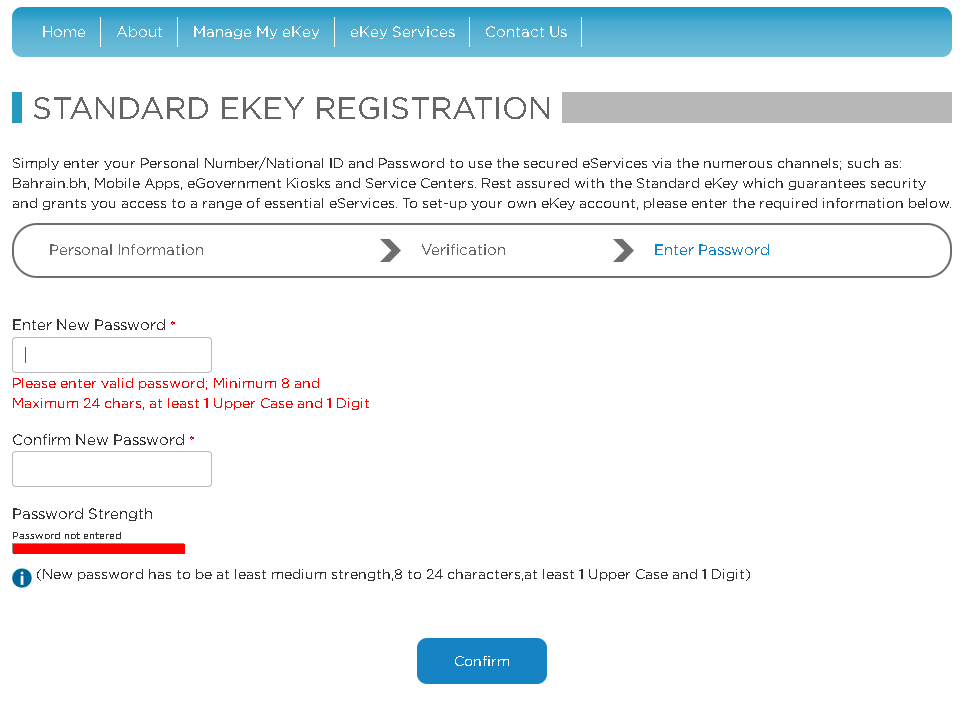
Step 05:
You will get a successfull registration message.
✓ And click on the OK button
✓ Now LOGIN with your CPR number and Password
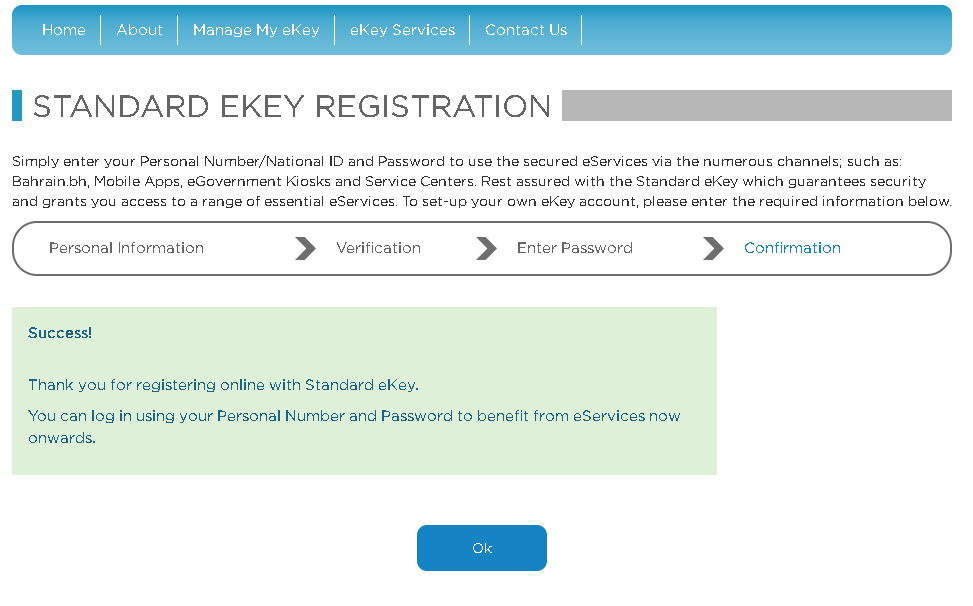
Step 06:
After logged in you can see your profile data there.
Here you can update your data if required in the future.
NOW YOU CAN START USING THIS eKey FOR ALL BAHRAIN GOVERNMENT SERVICES !!!
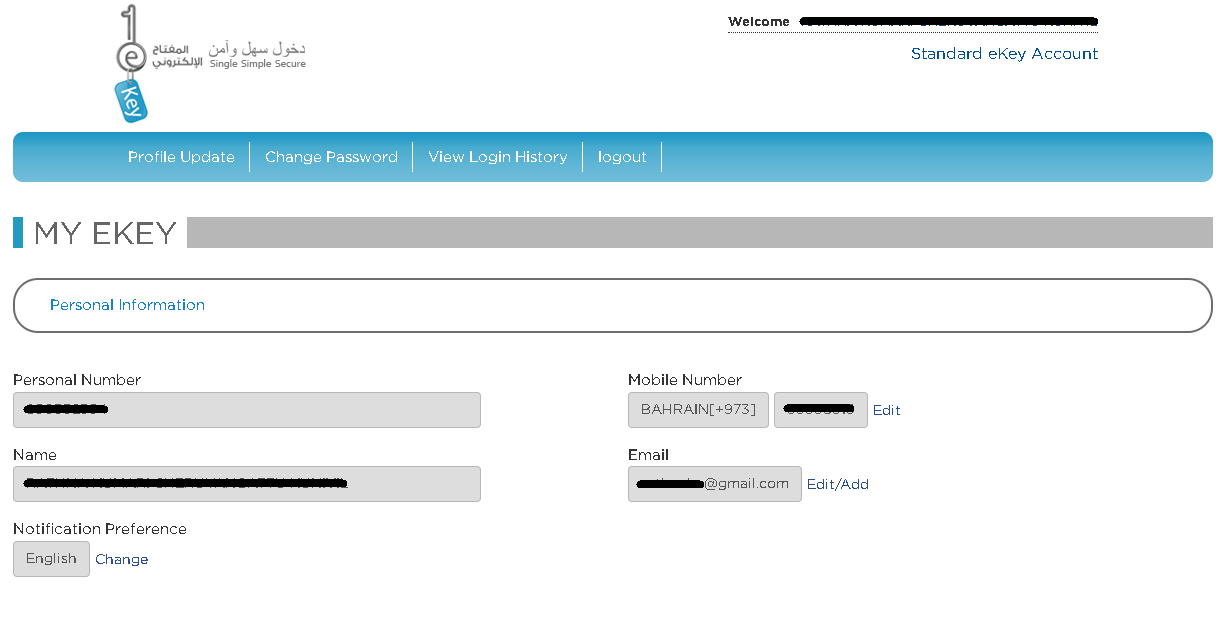
Here are the contact details of the Bahrain eKey authority:
Address:
Information & eGovernment Authority
Building 1088, Road 4025, Block 840
Isa Town – Kingdom of Bahrain
Telephone: +973 17 878 000
Email Address: Contactcenter@iga.gov.bh
Website: https://www.ekey.bh/
Here are the contact details of the Bahrain eKey authority:
*** THANK YOU ***